   |
||||||
|
| Main | Backup | Tor Onion |
|---|---|---|
| nolfrevival.tk | nolf.dynx.me | c63j7tsk5unh6krj3vncondk47qk5lyillgdzs6rcojc5kyct4k4lmqd.onion Download TOR Browser to Access |

No One Lives Forever 1 GOTY Edition PC Full Download
This version of NOLF comes with all patches applied (version 1.04 game of the year edition), the NO CD crack, and widescreen resolution support. Works on x86 and x64 XP, Vista, Windows 7, Windows 8, Windows 8.1, and Windows 10.
For Windows 10 & Windows 11 - Modern PCs - NEW
Download Links:
Full Download Link
Split Download Links
All Individual Parts Package: (JDownloader Link)
Part Links:
Text Links:
Split Download Links
All Parts Package: (JDownloader Link)
Part Links:
Text Links:
Full Download Link
Split Download Links
Part Links:
Info:
The new Windows 10 and Windows 11 version comes with the modernizer patch (mirror download link) already pre-applied.
For Windows XP, Vista, and 7 - Older Modern PCs
Download Links:
Full Download Link
Split Download Links
All Individual Parts Package: (JDownloader Link)
Part Links:
Text Links:
Split Download Links
All Parts Package: (JDownloader Link)
Part Links:
Text Links:
Full Download Link
Split Download Links
Part Links:
Issues and Troubleshooting:
If your screen turns black while swimming or scuba diving in the water, or if you have any other strange UI or performance issues, please download and install this modernizer patch (mirror download link). This patch is not included in our Windows 7 version by default since it is not needed for everyone.
Music and Soundtrack:
Download all of the in-game music and more in MP3 format from Mega.

No One Lives Forever 2 Version 1.3 Patched PC Full Download
This version of NOLF 2 comes with all patches applied, the NO CD crack, widescreen resolution support, and the latest LivesForeverPlus mod which allows you to play online. Works on x86 and x64 XP, Vista, Windows 7, Windows 8, Windows 8.1, and Windows 10.
Download Links:
Full Download Link
Split Download Links
All Individual Parts Package: (JDownloader Link)
Part Links:
Text Links:
Contract Jack 1.1 Patched PC Full Download
This version of Contract Jack comes with all patches applied, the NO CD crack, and widescreen resolution support. Works on x86 and x64 Windows 7, Windows 8, Windows 8.1, and Windows 10.
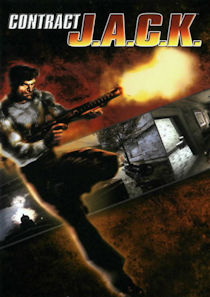
Download Links:
Known Issues:
- The game crashes when you quit the game. No fix is currently known.
- The game won't go full screen. See fix.
- The game won't run in XP or XP x64. See possible work-around.
Full Download Link
Split Download Links
All Individual Parts Package: (JDownloader Link)
Part Links:
Text Links:
Split Download Links
All Parts Package: (JDownloader Link)
Part Links:
Text Links:
This version of Contract Jack relies on dgVoodoo2 to make widescreen resolutions possible. If the game does not launch in full-screen mode, you can force dgVoodoo2 to use your native resolution.
To do this, browse to your Contract Jack install directory. Double click on "dgVoodooCpl.exe". Click on the "DirectX" tab. Under the resolution dropdown, select your native resolution.
Here's a sample screenshot: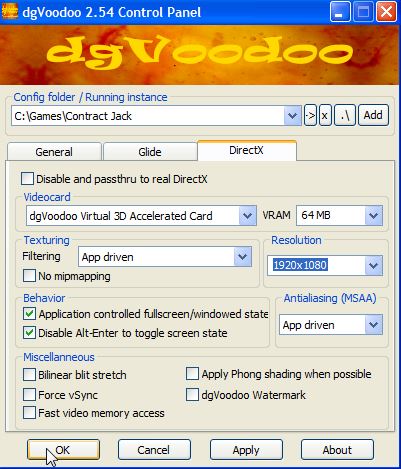
Click on "OK". Launch the game, and it should now launch into full screen mode.
This version of Contract Jack relies on dgVoodoo2 to make widescreen resolutions possible. It requires DirectX 11. As a result, this version of Contract Jack can't be run in XP. However, you can make it work in XP and XP x64 by deleting the following files from the root Contract Jack installation directory:
- dgVoodoo.conf
- dgVoodooCpl.exe
- D3D8.dll
You can now run the game in XP and XP x64, but you cannot use a resolution greater than 1440 x 900 (specified in Options --> Command-Line field in the Contract Jack Launcher), or else the game will crash. There is no true custom widescreen resolution support if you run this game under XP or XP x64.
Designed by Bogey 2024 | Contact Us